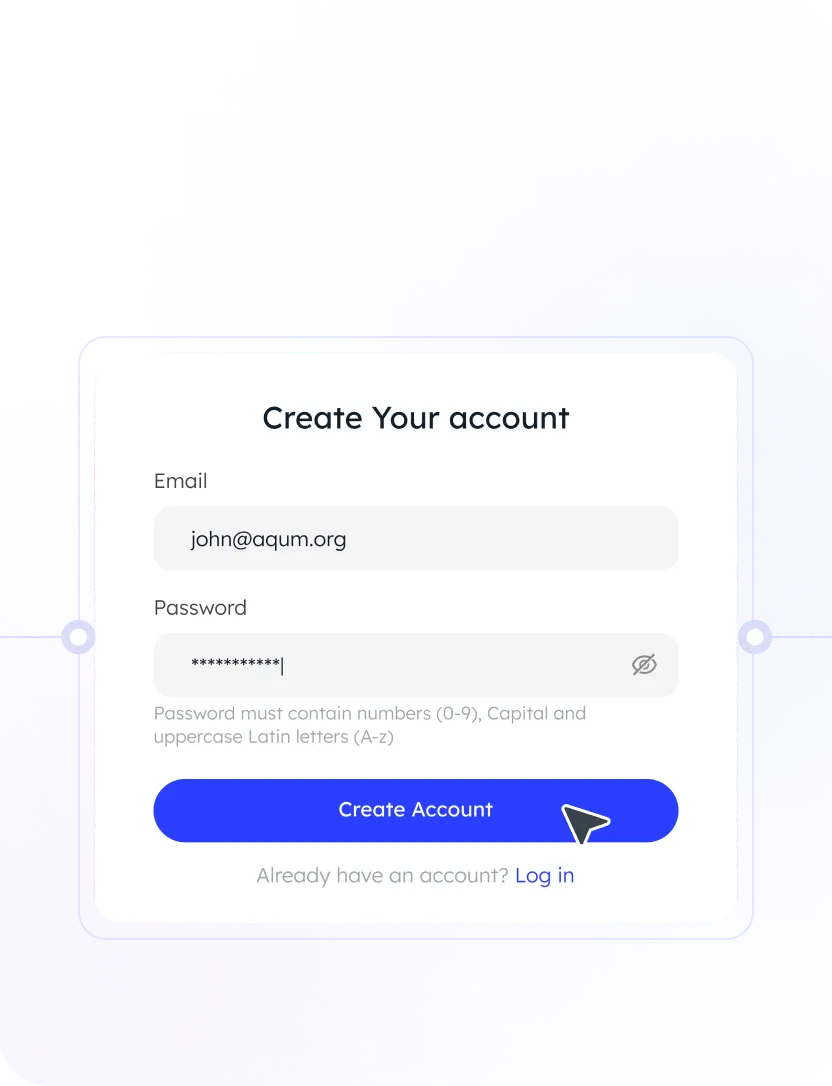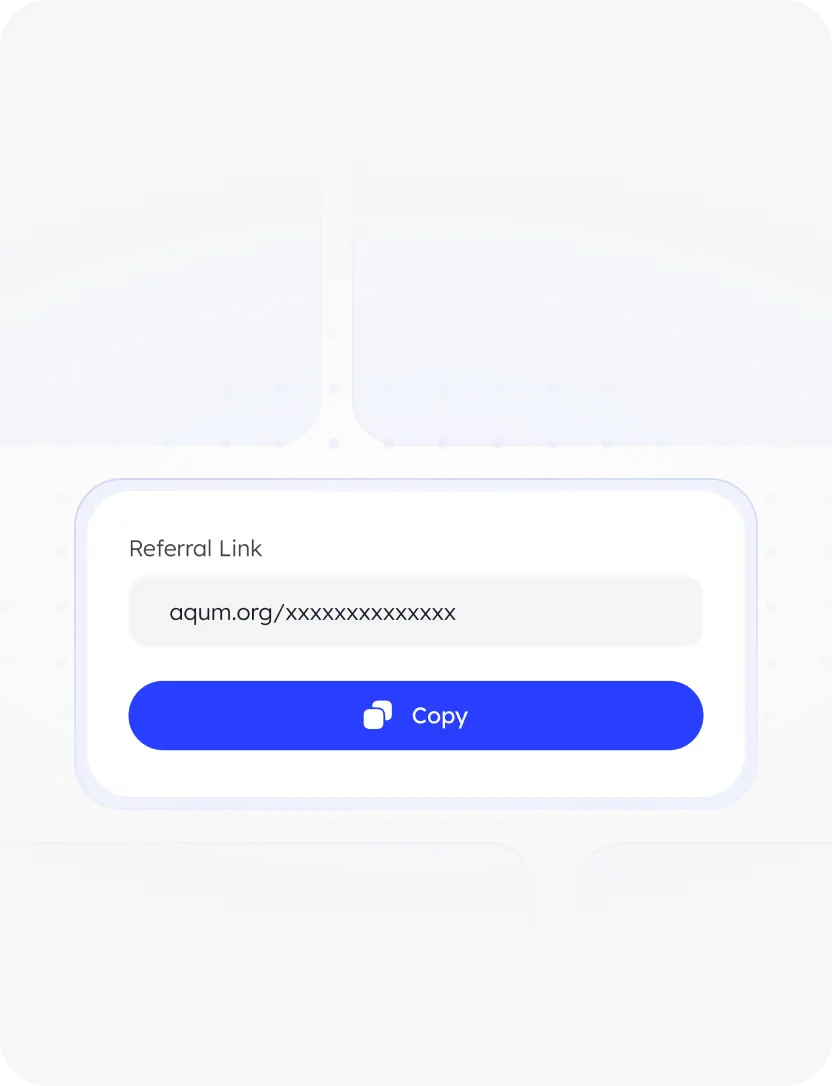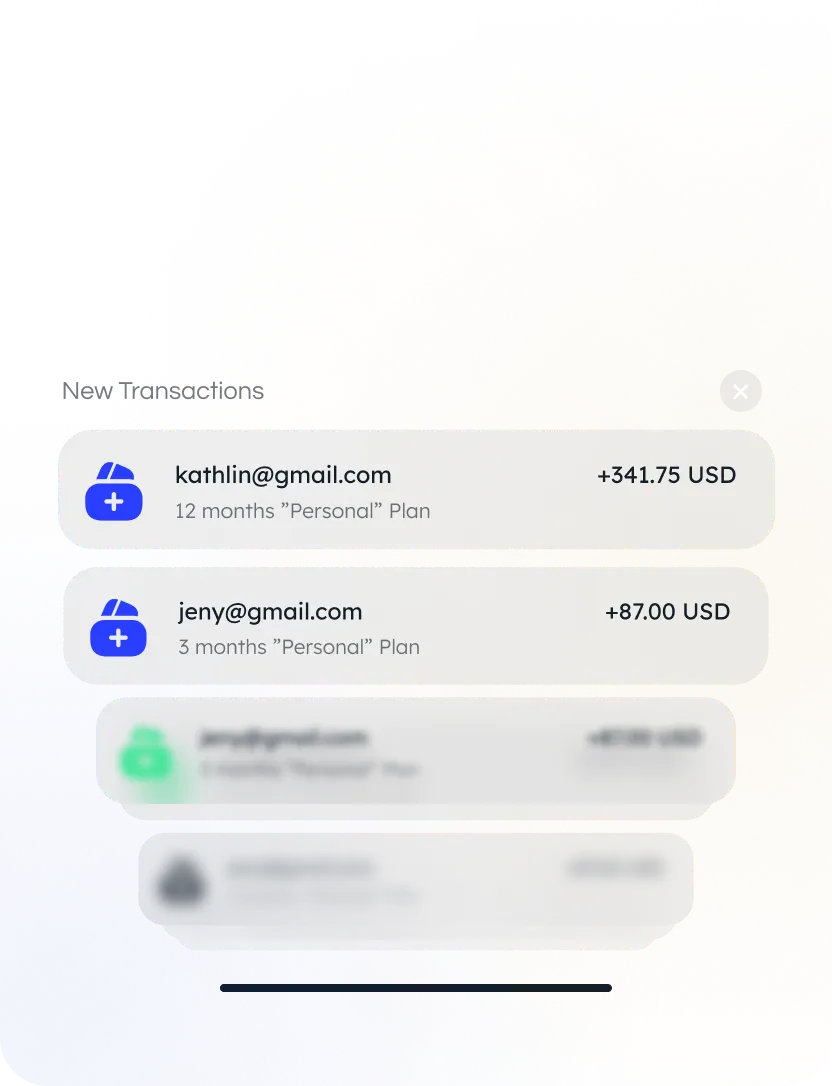You must write a letter to [email protected] with the subject of the letter “change of CURRENT EMAIL to TARGET EMAIL”. Technical support will notify you when the changes are implemented
You must write a letter to [email protected] with the subject “delete account EMAIL”. Within 5 working days the account will be deleted
Yes, if your tariff provides for it. You can see the list of tariffs and their capabilities here https://0detect.com/en/prices
Transfer of profiles within team tariffs (team/professional/custom) is allowed
The storage period of profiles in the basket is 48 hours
After installing each application, we strongly recommend rebooting your PC. If after installation and rebooting the application does not start, please contact [email protected]
As of June 9, 2025, using more than one free account on the same device is no longer allowed. Here’s what you can do:
1. After June 9, 2025, you may only create one Free account per device.
2. Consider upgrading to a paid plan. Until June 9, 2025, Free users can transfer profiles to accounts on the Personal, Team, Professional, or Custom plans.
Open the “0detect” anti-detect browser dashboard. Go to “Balance,” then select “Change Subscription.” To upgrade, you need to have the necessary amount on your balance. If your current subscription is still active, a recalculation will be made, and the new plan will be displayed with a discount.
If you want to switch to a lower plan, make sure you comply with all the limits of the new plan (remove extra team members, profiles, etc.). Then open the 0detect anti-detect browser, go to “Balance,” and select “Change Subscription.”
No. The saved proxies—for example, 15 in the Starter plan—represent the number you can pre-load into the proxy manager. Afterward, you can simply select them from the list when adding them to a profile. If you don’t pre-load them, you can attach proxies directly to the desired profile, and the number is unlimited.
The profile is “gray” because it is pending. Your team member needs to accept it in their notifications. Once they do, the profile will disappear from your end. If they decline the profile, it will be returned to you.
To add a user to your team, they first need to register in the system. Note! Once the user registers, they should not choose the “Free” plan, as this will prevent you from inviting them to your team. In that case, a new account will need to be registered because they will have activated a subscription.
Our noise is not completely random like in other anti-detects; it’s “deterministic,” meaning it is based on the video card selected in the profile. Websites cannot distinguish it from a real image.
There are two reasons why it cannot be turned off:
1. We’ve made significant changes to the image generation algorithm on Canvas/WebGL/Audio, so turning it off without consequences is not possible.
2. If you disable the noise, websites could detect inconsistencies between the generated images and the video card name, leading to potential blocks.
Other anti-detects allow noise to be disabled due to flaws in their algorithms, meaning some websites require no noise while others need it. Our algorithm doesn’t have these issues.
Yes!
For MacBook: Shift + CMD + F
For Windows: Shift + Ctrl + F